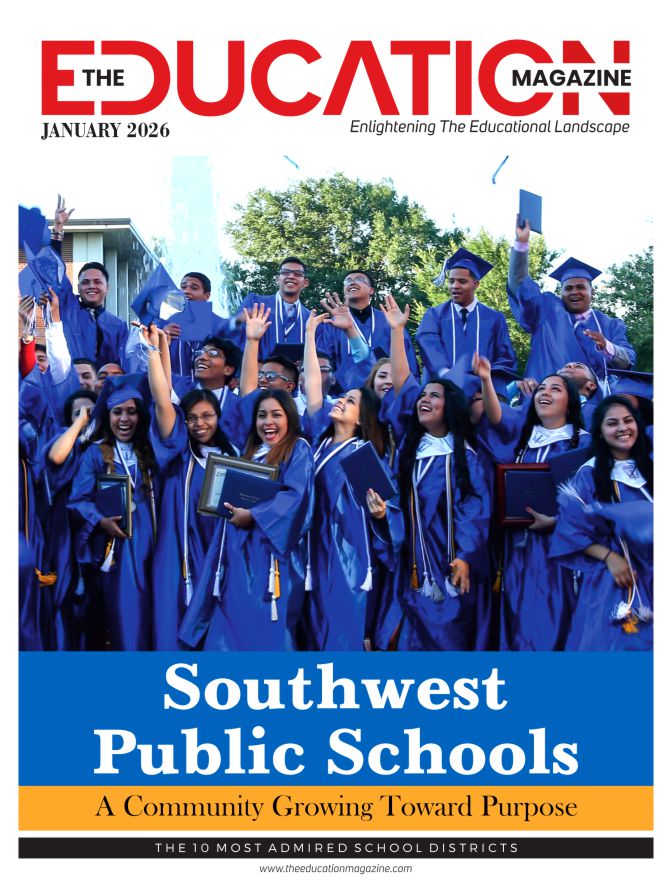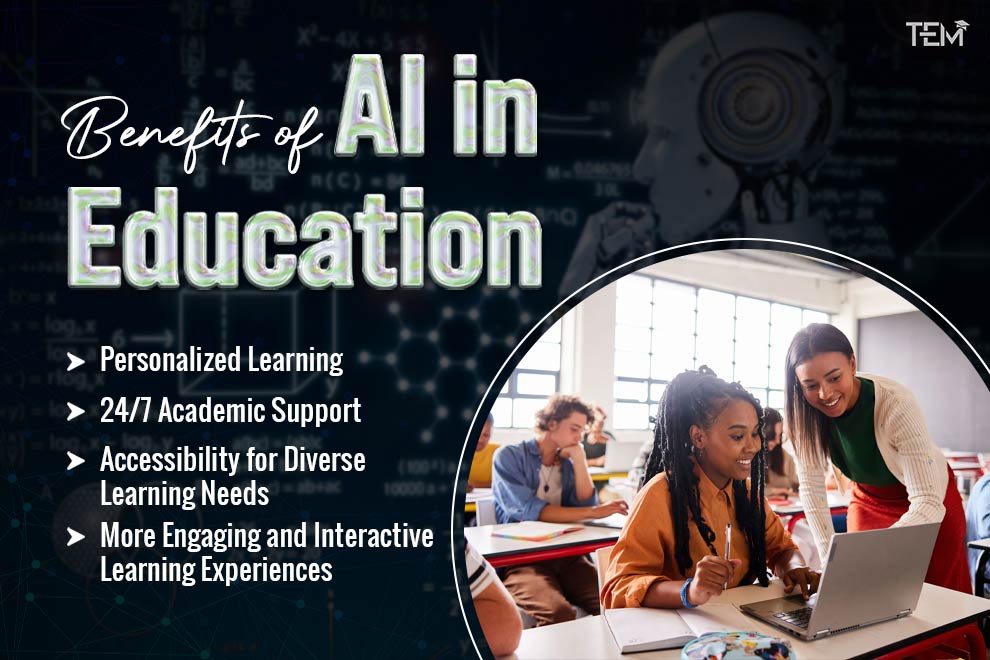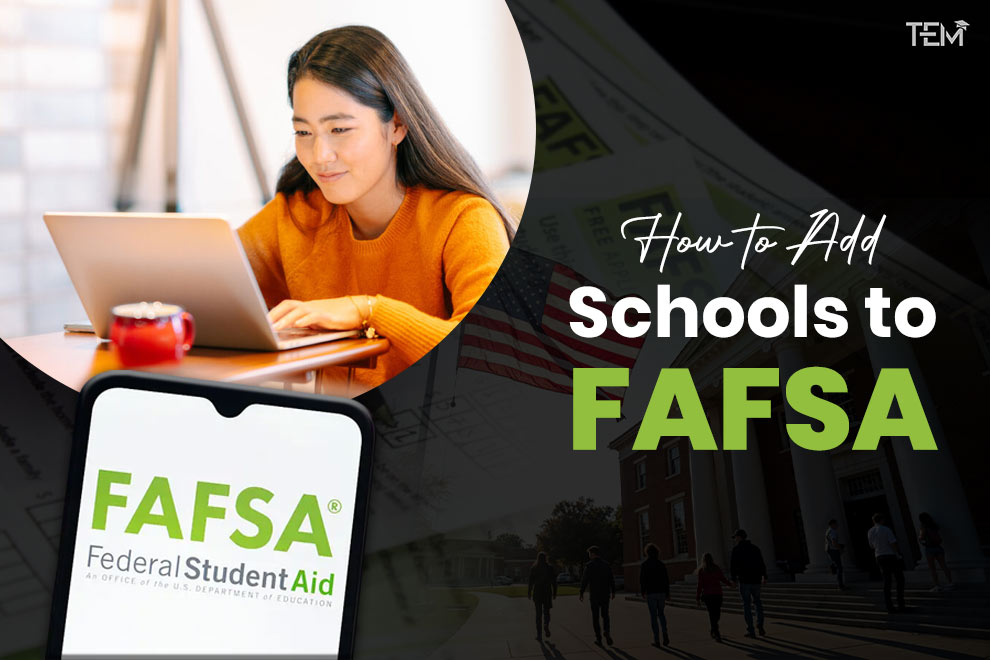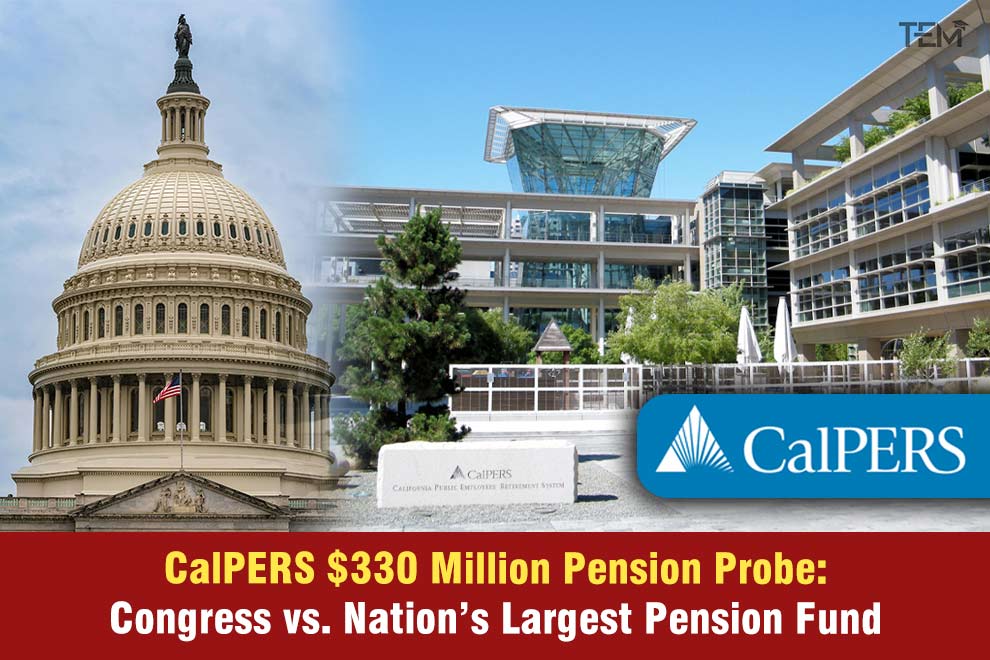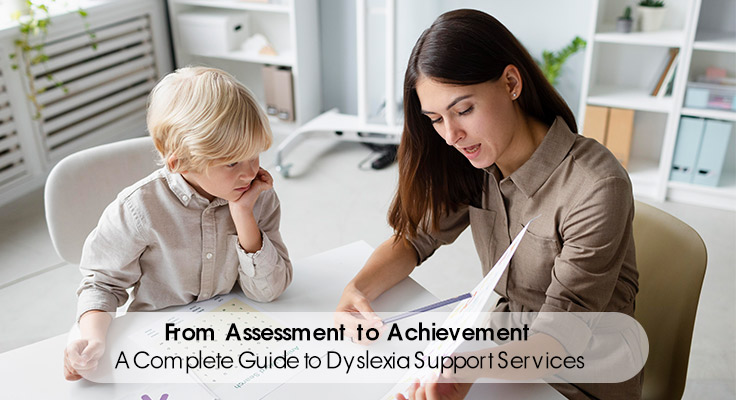Introduction:
It is true that every user faces a scenario situation that requires conversion of Outlook data files .ost to .pst format. Any technical issue in Outlook profile demands such conversion. Similarly, the case of inaccessible, or orphaned .ost file also demands such conversion. In case, if the user wants to migrate data to another Outlook version, such data file conversion (OST to PST) is required. And this list goes on. Interestingly, there is no direct Microsoft tool available for such conversion.
Rather, there are certain functionalities of the email client (like Import/Export Wizard) are available to perform this task. But such functionalities are risky. These manual functionalities are time consuming as well. Additionally, they need technical expertise to perform such task. Another smart way is to utilize Online OST Converter. Such platforms are extremely easy to use. The conversion is also fast.
For more information go through this guide titled How do I convert OST files to PST format online.
When OST to PST Conversion Required?
- Below is the list of a few scenarios that demand such conversion:
- When the user needs to access data files (.ost) on a different device.
- In the event of Exchange Server crash or downtime.
- When OST files become orphaned/ inaccessible due to severe corruption.
- In the event of data migration to a new email client.
- When the user wants to archive mailbox data, such conversion is required.
- In the event of any server sync issue.
Methods of Converting OST Files to PST Format:
Let’s decode ways to perform such conversion. Follow the below guide:
1: Import/ Export Wizard: First and foremost, the user needs to access the Outlook profile by log in with the same Exchange account with which the .ost file is created. After signing in, follow the below guide:
- Browse Files.
- Navigate to Open & Export.
- Press the ‘Import & Export’ tab.
- Choose ‘Export to a file’ action. Then click ‘Next.’
- The user will come across an ‘Export to a File’ box.
- In this box, choose Outlook Data File (.pst) option. Click Next.
- Opt for folders. Check Include sub-folders option as well. Hit on Next.
- In the browse section, provide the file path where you need to export/save the new PST file.
- Also, opt the ‘Replace duplicates with items exported’ option to avoid any duplicate.
- After this click the ‘Finish’ tab.
2: Drag & Drop Method: It is another way to perform this task. Create a fresh, black PST data file. After this, select the desired .ost folders. In the final stage, drop those selected folders to the newly created PST file. It may be noted that this method is the best for exporting small quantity of folders. The results will be catastrophic if we have opted this method for a big .ost data file.
Shortcomings of the Manual Conversion:
Manual methods always involve a degree of risk of losing data. Some major shortcomings of manual approaches are discussed below:
- Process Complexity: The conversion process involves several stages. It is also true that not all Outlook users are perfect to perform such a process. Many users may find such manual approaches too complex and risky to perform.
- Loss of Productive Hours: Such manual approaches consume loads of productive hours. It involves many stages.
- Large Mailboxes: Experts always show red flag to manual methods when large mailboxes are involved because of risk and security of data stored in such files.
- Hierarchy Distortion: Manual approaches may pose a serious risk to folder structure and hierarchy.
- Orphaned Files: Manual methods will not work in case of orphaned, inaccessible .ost files.
Can I Convert OST to PST Online?
Yes, it is possible. Many platforms are offering such services. It is also an excellent option for users who don’t want to download any third-party software for security reasons. Now the question arises ‘How do I Convert OST Files to PST Format Online?’ It is quite easy. Just browse the website and follow below steps:
- Upload the targeted data file (.ost)
- Convert to PST format
- Download the converted data file (.pst)
Highlights of an Online OST Converter:
- Works even without installing Outlook
- Ensures OST to PST Online conversion without the Exchange Server
- Strict customer privacy regulations
- Easiest way to Convert OST to PST Online (No Technical Skills Required)
- Works without the need of software download and installation
- Ensures hierarchy of the folders
- Promises a perfect PST file with full integrity
Conclusion:
We have also explored 2 manual methods– the Import/ Export Wizard and Drag & Drop method. But these approaches won’t work on orphaned or inaccessible data files (.ost). We need any third-party software to resolve such a case. Many users are wary of third-party software. For them, the best solution is an Online OST Converter. There are multiple benefits of online conversion. Firstly, there is no need of Outlook installation. Secondly, the user can save ample disk space by avoiding software installation. Thirdly, such conversion can happen without the need of the Exchange Server.
Also Read: Maximize Your Content by Using a Video to Blog Post Converter