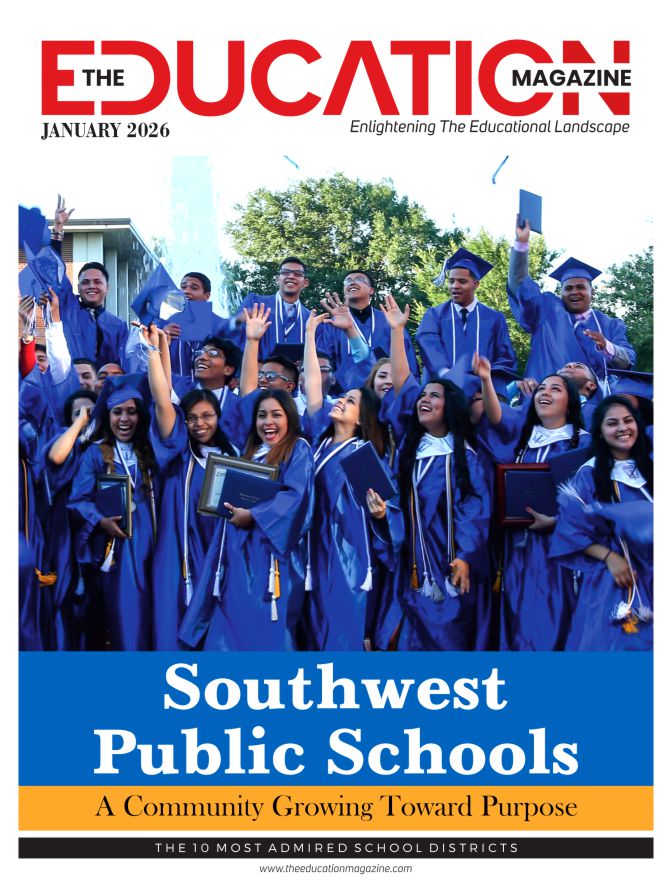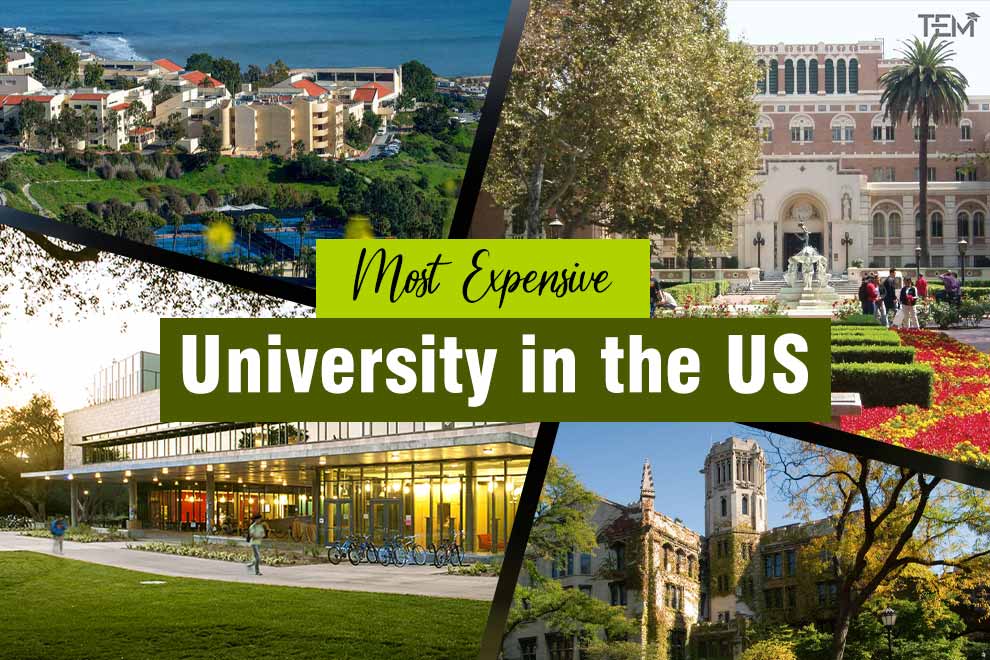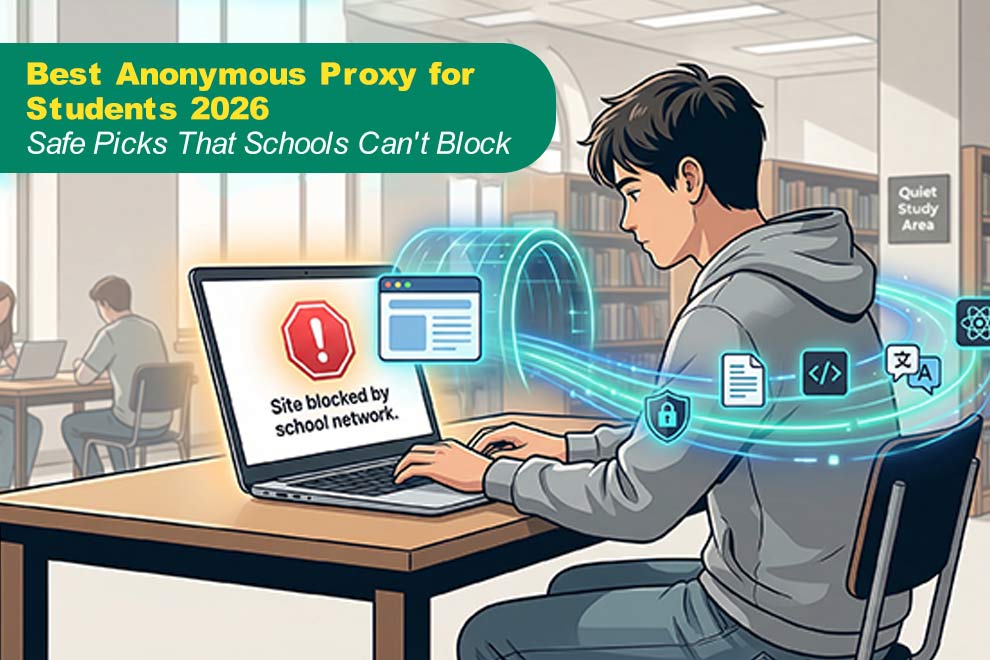It is vital to handle bandwidth consumption during busy periods to keep your household internet network both effective and operational. At present numerous users from single households attempt to access the same network simultaneously which creates poor connection speeds and frequent dropouts leading to frustrating delays. Understanding peak usage time schedules enables users to execute network management strategies which reduces performance problems and keeps the internet smooth. This article explains the essential methods to maximize bandwidth usage during high-demand times so each household member can rely on their internet connection during peak usage times.
Understanding Peak Usage Hours
The moments when most residents in the home access the internet result in higher network traffic levels which characterize peak usage hours. During the evening hours after work and school ends most members of the household access the internet at once. A household requires large bandwidth due to simultaneous activities such as video streaming and gameplay and remote work from home. Network congestion occurs from these activities which results in diminished speeds and interrupts service. The initial step for improved home internet management requires identification of peak usage times.
The time when most residents use internet services coincides with when many people watch streaming media content and perform bandwidth-intensive tasks. Internet service provider infrastructure affects the times when peak usage occurs. The peak internet usage affects users with fibre internet while these plans maintain superior connection reliability despite heavy traffic.
Setting Priorities for Internet Traffic
The most useful technique for handling bandwidth constraints during busy times involves setting specific preferences for different internet connections. Place your router among modern devices because it includes active features for Quality of Service management through device and application prioritization. Among your internet priorities you should set video calls and work needs ahead of streaming and casual browsing activities. Prioritizing certain internet activities through your router allows you to maintain important networks that remain unaffected despite widespread connection usage.
Setting up Quality of Service on a router can be done by anyone. Browsing to your router’s settings interface enables you to choose specific devices or programs that will be placed in priority order. The user interface of certain routers features capabilities for establishing bandwidth restrictions to decide the permissible data utilization metrics per device. Fibre internet users typically experience reduced congestion compared to other connections although they should still maintain bandwidth control to protect essential tasks from peak usage periods.
Optimizing Router Placement for Better Coverage
Selecting the right position for your router stands as a vital element for bandwidth control during busy usage periods. Your router position determines signal strength together with stability of the internet connection throughout your home. Routers that you set up in the central area of your house will distribute signals equally to keep all devices connected firmly during high-use periods. It’s bad for signal quality to install your router next to boundaries or corners because signal speeds weaken in such locations.
You should elevate your router onto an elevated surface and avoid keeping it in contact with physical barriers or enclosed furniture pieces. The minimal change of router placement produces major improvements toward decreasing latency while increasing Internet speed. Large homes benefit from Wi-Fi extenders along with mesh networks for better internet coverage throughout the areas that stay far from the main router. All of these steps work equally well for both fibre internet and standard broadband connections to optimize network performance particularly at times of heavy traffic.
Reducing Device Usage During Peak Times
Deflecting peak-time bandwidth congestion becomes easier through decreasing the number of home internet connected devices. When multiple users work together with streaming and gaming activities at the same time it causes bandwidth requirements to exceed the available network capacity. Peak-times require family members to restrict their usage of devices that are not essential for daily needs. Assign specific times to streaming or gaming activities to prevent them from interfering with essential uses of video conferencing and remote work.
The moment presents a chance to teach all household members about responsible internet use. You should instruct your household members to perform necessary file transfers at night instead of peak times because network speed is slower during these periods. The way you manage device usage will decrease most of the demand your home internet faces during high-traffic times.
Wise bandwidth control during peak time needs active monitoring as well as proper priority placement and effective real-time modifications. Peak hours management becomes possible through router setting adjustments and device usage control while also keeping track of peak usage times so your home internet stays operational. These strategies work with both fibre internet connections and alternative service types to maintain network performance when traffic becomes heavy. Taking basic steps will bring you a faster reliable internet connection during every part of your daily home routine.
Also Read: Validating 5G Applications in Distributed Testing Environments