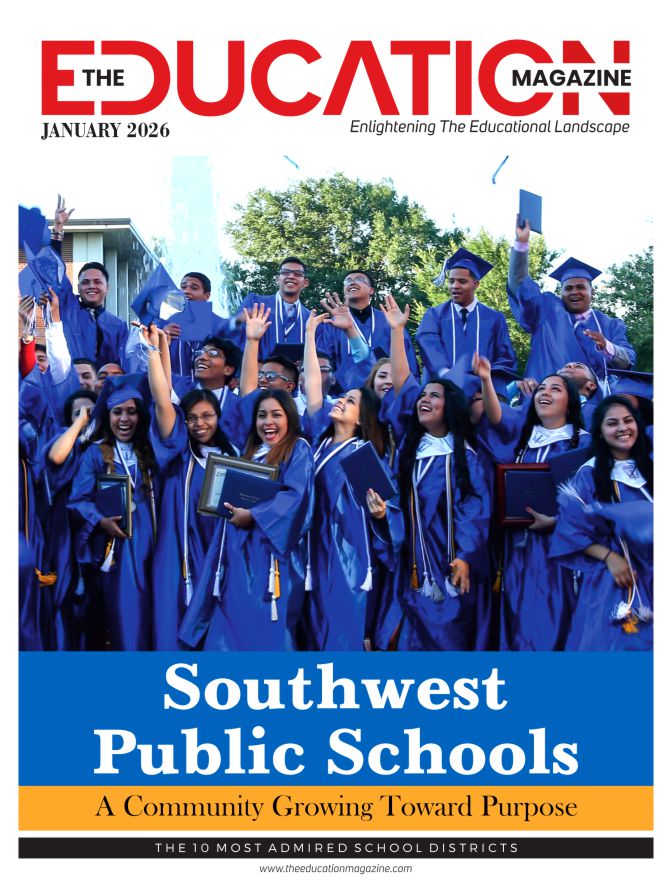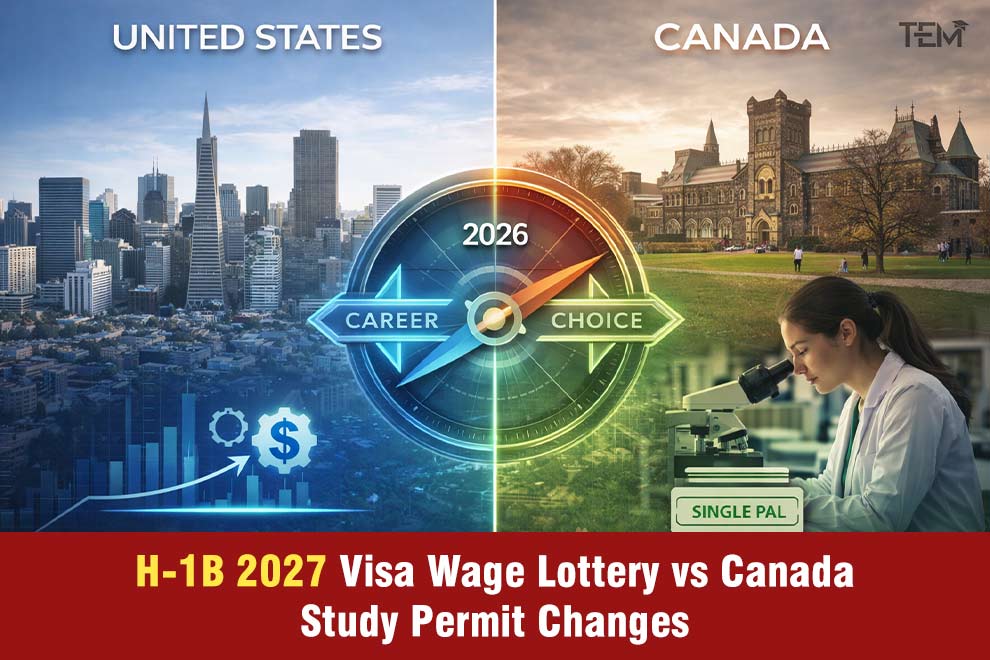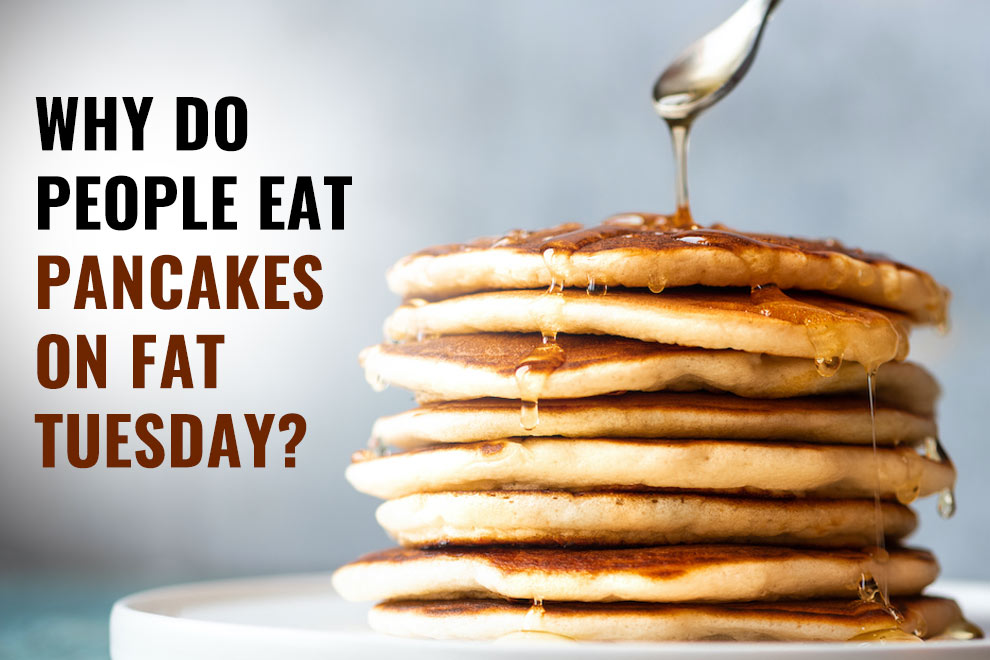Studies show remote work is growing fast. Gartner forecasts 70% of global staff will work remotely five days a month by late 2025. This consequently marks remote work as a mainstream trend globally. The shift therefore changes how businesses operate fundamentally. However, managing remote teams brings challenges daily. Communication gaps cost money directly. Security risks also threaten assets greatly. Tracking performance furthermore feels hard without aid. Remote management tools indeed provide the vital solution for these issues. These tools offer necessary control and collaboration power. Choosing the right remote management tools is a key financial decision. This guide likewise explores essential tool categories clearly. It highlights top performers. Learn how to select the best options. Make smart investments for lasting remote success.
Why the Right Remote Management Tools Are Non-Negotiable for Success
Remote work is a modern economic reality. It demands specific tools. Indeed, ignoring this need carries real costs. Studies show tool use boosts output greatly. For instance, work platforms increase productivity by 55%. Furthermore, remote staff are 13% more productive overall. High-performing teams see 30% higher engagement levels, too. Consequently, this directly improves operational output. The right remote management tools drive these significant gains for businesses.
However, remote setups also pose challenges. Miscommunication wastes time and money daily. Security risks threaten vital data assets. Moreover, monitoring performance feels difficult without aid. Isolation can harm valuable team morale and cohesion. Therefore, smart tool investment tackles these issues directly and cost-effectively. Collaboration platforms actually cut communication inefficiency by 25%. Security tools protect assets reliably. In addition, task tracking boosts accountability significantly. Using collaboration tools also reduces workflow interruptions substantially. In fact, this raises productivity up to 47%.
These are the dividends of effective remote management tools. Good tools furthermore connect distributed teams, easing feelings of isolation effectively. They support better work-life balance, reducing costly burnout risks. Analytical tools likewise provide clear performance insights swiftly. Ultimately, strategic investment in these platforms delivers clear, measurable financial advantages.
Essential Categories & Top Tools for Effective Remote Management
1. Communication and Collaboration Tools
Effective communication is pure business profit. Conversely, poor communication drains resources fast. In fact, 86% blame bad talk for workplace failures. Therefore, investing in clarity pays off significantly. Communication and collaboration tools specifically fix this issue directly. They cut waste effectively.
Studies show collaboration platforms actually slice inefficiency by 25%. Consequently, this boosts team output immediately. Furthermore, workflow runs smoother across distances. AI tools also further lift productivity by 30%. High-performing teams likewise see 20-25% productivity jumps too. Leaders agree talk increases output; 72% see it. Poor collaboration costs lots of time; 64% waste over 3 hours weekly.
Asynchronous methods aid productivity and inclusion greatly. Companies prioritizing these skills (70%) find top talent. Better teamwork raises sales by 27%. Indeed, selecting strong communication tools is a key part of choosing effective remote management tools. This strategic decision impacts your entire remote operation’s financial health and growth potential directly.
The tools are best for communication and collaboration
- Zoom
Zoom stands as a top choice among remote management tools. It unites video, chat, phone, and email seamlessly. This platform enables easy connectivity anywhere. Its AI Companion furthermore boosts productivity measurably. It assists with notes and tasks efficiently. Zoom also supports hybrid work models well. Indeed, teams feel more connected using it (82% vs 72%). Financial studies likewise show a huge $38.7 million impact over five years. This included $33.2 million in productivity gains. It added $6 million in sales growth directly. Ultimately, Zoom supports evolving work safely.
- Microsoft Teams
Microsoft Teams offers similar power for remote management tools. It combines chat, video, files, and M365 apps in one secure place. This consolidation therefore streamlines workflow effectively. It also cuts complexity. In fact, 84% of companies report improved remote security using it. Teams likewise cuts downtime by 14.6%. It furthermore supports flexible, asynchronous work easily. Microsoft itself saw a 30% productivity rise using Teams. New AI updates enable faster decisions. They also centralize collaboration, boosting overall efficiency measurably. Ultimately, Teams simplifies managing remote operations.
2. File Sharing and Cloud Storage Tools
File sharing and cloud storage act as vital assets. They enable seamless collaboration anywhere. Consequently, this improves workflow across distributed teams directly. These tools also cut costs like physical storage. They save time spent on manual transfers. Furthermore, security gets better through encryption. Modern platforms likewise protect sensitive data well. They help meet strict rules like GDPR effectively.
Data shows their critical role clearly. By 2025, 50% of global data sits in the cloud. This doubles its 2015 share. Indeed, companies using cloud tools see 20-25% productivity gains. Overall team productivity rises by 20% with cloud collaboration. In fact, 96% of firms use public cloud services today.
This type of remote management tool provides easy scalability. Firms add or reduce storage fast. Therefore, this helps manage budgets smartly. Ultimately, investing here delivers clear efficiency and risk reduction.
The tools are best for file sharing and cloud storage
- Google Drive
Google Drive acts as a leading tool among remote management tools. It lets users store and share files easily. Access works from any device anytime. Integration with Google Workspace furthermore fuels real-time collaboration. Multiple users then edit documents together. This significantly boosts teamwork efficiency. Data shows Workspace increases productivity by 35%. It holds over 50% market share too. Google Drive also offers strong security. AI features block over 99.9% of threats effectively. This platform likewise saves time with fast search. It helps organize team files well.
- Dropbox
Dropbox wins favor for its simple design. It excels at file sync across devices. Users stay organized easily. Real-time sync works reliably. It offers strong sharing rules and tools like Paper. Integrations with apps like Office consequently help users focus. Security protects data well. It uses AES 256-bit encryption. Smart Sync saves local space smartly. Remote wipe features furthermore enhance device security. Dropbox embraces remote work itself. Its model indeed yields high employee engagement. Nearly 70% then report increased productivity remotely. 90% also feel positive about flexibility.
3. Remote Desktop and Access Tools
Remote Desktop tools remove key barriers. They allow control of computers anywhere. This consequently maintains productivity outside offices. IT teams provide support instantly. This cuts downtime and saves cost. Moreover, the market shows huge growth trends clearly. It should reach $4.49 billion this year. It expects to pass $10 billion by 2032. This indicates strong investment value.
These tools furthermore significantly improve workflow. They enable full desktop access remotely. This supports flexibility effectively. Studies show remote teams are 35-40% more productive. Managers report great success too. In fact, 78% see remote teams meet goals consistently. 66% notice increased productivity. Only 2% report declines.
Adoption is rising globally. 28% worked remotely in 2023. Indeed, 91% prefer remote work overall today. Tools also boost security notably. They offer controlled, encrypted access. Modern solutions use MFA for safety. This type of remote management tool reduces costs substantially. It cuts office space needs directly. It simplifies remote IT management. SaaS options offer flexible, smart investments. They require no heavy on-premise infrastructure. Therefore, investing here delivers clear financial returns.
The tools are best for remote desktop and access
- AnyDesk
AnyDesk excels as a top tool among remote management tool. It offers high performance even on low internet speed. This consequently ensures fast, smooth connections reliably. It supports many devices and systems, too. Security protects data robustly. It uses encryption and two-factor checks. Moreover, fine-grained control safeguards sessions well. Collaboration tools like chat and file transfer help teams. Unattended access furthermore increases IT efficiency greatly. Studies show 90% of IT teams boost efficiency using it. Remote workers gain an uninterrupted workflow. This drives sustained productivity effectively. Ultimately, AnyDesk offers secure VPN alternatives.
- TeamViewer
TeamViewer provides seamless remote access. It supports many devices and systems. This consequently enables instant connections for IT. It helps manage IT proactively, preventing downtime. AI features furthermore provide faster support. Analytics measure IT service quality. Central monitoring enhances security greatly. Moreover, it also ensures continuous business uptime. Security protects data reliably. It uses end-to-end encryption. It includes multi-factor authentication and audit trails. TeamViewer likewise supports managing device fleets. This includes mobile and IoT. Integrations like Microsoft Teams help teamwork. Its broad enterprise use proves reliability. It helps increase productivity and cuts downtime significantly. TeamViewer in turn enhances IT support efficiency. It boosts operational continuity measurably.
4. Time tracking and productivity tools
Time tracking tools provide vital data. They show how hours are spent. This consequently enables better resource allocation. It optimizes efficiency clearly. These tools furthermore boost team performance greatly. They foster accountability.
Tools also enhance productivity and efficiency. They reveal unproductive activities. Time tracking software indeed brings 20-30% productivity rise. It cuts labor costs by 15-25%. 90% say better time management increases output. Moreover, 34% of users are more productive. Apps save employees many hours weekly. Project apps save 498 hours yearly. Therefore, avoiding multitasking (40% drain) is key.
Effective tracking cuts leaks by 80%. It boosts revenue by 61%. Tools likewise help project budgets. They aid payroll accuracy. This type of remote management tool supports remote monitoring well. 96% of companies track hours. Large employers (70% by 2025) monitor staff. Ultimately, smart use delivers clear financial control and growth.
The tools are best for cloud infrastructure and DevOps
- Toggl Track
Toggl Track acts as a favored tool among remote management tools. It offers intuitive, privacy-first time tracking. Users monitor hours efficiently without surveillance. This therefore fosters trust. It provides simple start-stop or auto tracking. Transparency over tasks consequently helps teams. Its reports detail billable hours and project profitability. Users track project budgets accurately. Indeed, Companies see 10% more billable hours, boosting revenue. Twinkl furthermore saw 95% job satisfaction. Organizations also observe up to 34% efficiency gains. Toggl integrates with 100+ apps easily. It supports many devices.
- RescueTime
Companies choose RescueTime for automatic tracking. It works in the background. This consequently helps users understand time use. Its analysis improves focus. It reduces distractions greatly. Focus Sessions block distracting sites. Users set goals and get reports. RescueTime also respects privacy. It avoids invasive monitoring; data stays private. Team reports provide insights without compromising trust. This aids management. RescueTime likewise helps identify time-wasting habits. It boosts motivation. Users report positive shifts and goal achievement. Ultimately, it earns a “gamechanger” reputation globally.
5. Security and Data Protection Tools
Cybercrime poses a massive financial threat. It should cost businesses $10.5 trillion by 2025. This consequently underscores the critical need for defense. In fact, 60% of small firms shut down after an attack. Inadequate security therefore has devastating consequences. Investing here protects valuable assets directly.
Security and data protection tools cut these huge costs. They safeguard sensitive data well. Strong security likewise reduces data breaches by 40%. It also boosts employee satisfaction by 25%. Moreover, 70% of staff are more productive feeling safe. Modern solutions use AI for defense. AI cuts incident response time by 60%. This in turn improves operational efficiency notably.
These tools ensure vital compliance. They help meet tough privacy laws. This type of remote management tool furthermore simplifies risk management. AI-enabled security reduces breach costs by 39.3%. This saves $1.76 million per breach on average. Businesses increase security spending (15.1% plan more in 2025). Investing in privacy and security improves operational efficiency and trust (80% say so). Ultimately, this delivers crucial business resilience.
The tools are the best security and data protection
- Google Apigee Sense
Time tracking and productivity toolsGoogle Apigee Sense acts as a vital tool among remote management tools. It uses AI power to protect APIs. It stops bad traffic, bots, and attacks directly. This consequently shields critical remote access points. It constantly analyzes traffic patterns. It blocks harmful behavior automatically. This therefore, maintains API integrity and availability. Multi-layered features like rate limiting ensure speed and security. Apigee Sense reduces risks from remote access points greatly. It cuts response time fast. This consequently supports availability for remote workers. It protects data with secure controls. Monitoring traffic aids business continuity. Ultimately, this avoids costly downtime and breaches effectively.
- LastPass
LastPass offers secure password management. It simplifies access for remote staff. It reduces password fatigue directly. This consequently mitigates risks from weak passwords. Weak credentials cause many breaches. LastPass also uses MFA for safety. It offers dark web monitoring. Zero-knowledge encryption protects data locally. Centralized IT tools furthermore help management. They streamline onboarding and policies efficiently. LastPass improves password hygiene notably. This therefore, significantly reduces breach risks. Studies show 98% say remote work impacts security needs. MFA and vaults guard vs 80% of breaches. LastPass likewise supports secure remote data access. It helps support flexible work models. Importantly, after past issues, it strengthened security measurably.
Choosing the Right Tools: Key Considerations
Choosing the right remote management tools demands a smart investment approach. First, assess your team’s real needs and size. What specific problems require solving for your operation? Furthermore, consider future growth clearly. Establish a realistic budget next. Focus then on the total investment over time, not just upfront cost.
Think about integration capabilities crucially. Do tools work together seamlessly? Indeed, silos cost efficiency. Security requirements are non-negotiable assets. Protect data vigorously. Meet compliance rules always. Moreover, also consider ease of use carefully. Will your team adopt it fast? Easy onboarding saves time and money. High adoption rates ultimately boost your ROI directly.
Scalability matters for long-term value. Can the tool grow as you grow? Therefore, avoid costly replacements later. Look at support and reliability closely. Does the vendor offer help? Good support consequently reduces costly downtime risks. Selecting the right remote management tools means aligning operational needs with smart financial decisions for lasting success.
Key Takeaways
You’ve explored the vital world of remote work technology today. These platforms significantly impact how you work and manage teams daily. Taking smart action on choosing tools therefore yields clear advantages for you. Understanding investment payoff truly matters for your financial success.
- Invest Strategically: It is not just buying software; it is a financial investment in personal and team efficiency directly.
- Address Key Risks: Consequently, different tool types tackle specific, costly problems like communication waste or security threats effectively.
- Prioritize Adoption & Growth: Furthermore, look for integration, ease of use, and scalability; they boost ROI and future-proof your setup reliably over time.
Choose wisely to unlock your team’s full productivity potential. Your investment in the right remote management tools pays dividends measurably. Build a productive, secure, and thriving remote operation confidently. Ultimately, this strategic approach ensures lasting success for your work and business.
Also Read: 10 AI Marketing Tools to Boost ROI in 2025: Student Edition